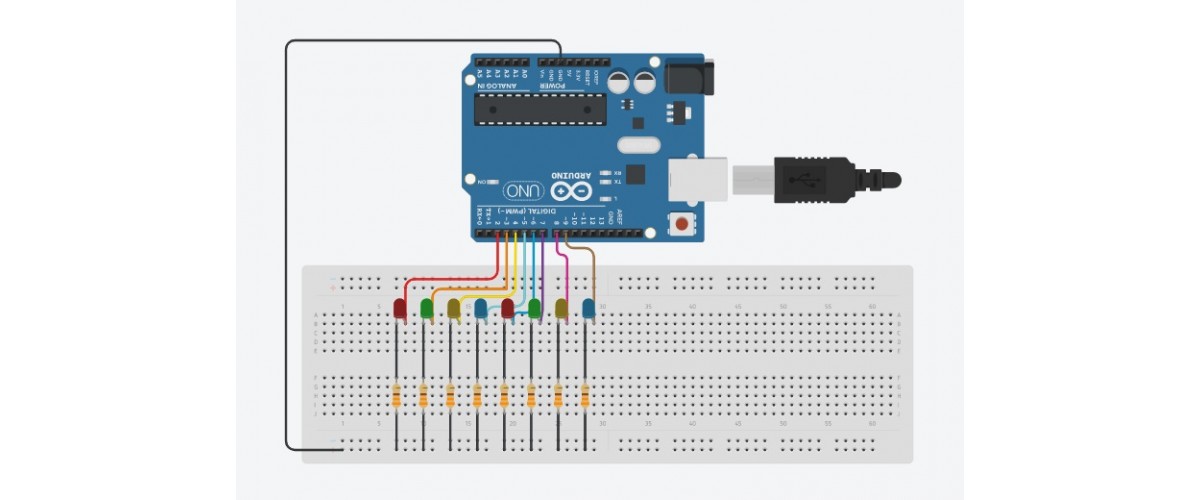
In the blog Blink LED By Arduino, we learn how to control a
single LED. In this blog, we learn we learn how to control 8 LEDs by in a
different manner by changing the code. We learn the following pattern.
These led blinking differently by changing some code in the
upper code 4 in the void loop()
- Light up all the LEDs in
turn--------------------oneAfterAnotherLoop()
- Turn on one LED at a
time----------------------oneOnAtATime();
- Light the LEDs middle to the edges------------pingPong();
- Chase lights like you see on
signs--------------marquee();
- Blink LEDs
randomly-----------------------------randomLED();
Hardware Required
- Arduino UNO R3 Board with cable
- Eight LEDs
- Eight 330 ohm resistors
- Breadboard
- Nine Jumper wire
First, connect a jumper wire from GND to the negative rail on
the breadboard.
The Cathode of the eight LEDs are connected in series with a
330-ohm resistor and connected to the negative rail of the breadboard as shown in the figure. Now Anode of eight LEDs are connected to Arduino board’s pin no
2,3,4,5,6,7,8,9 respectively.
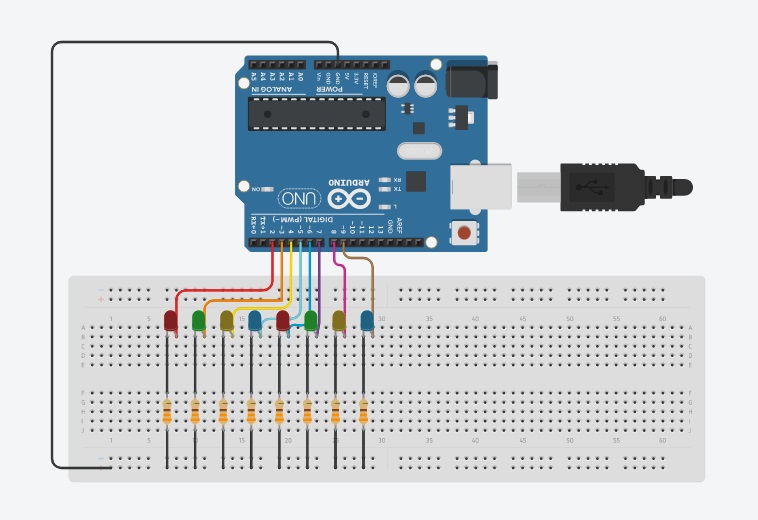
Initialize the Arduino pins and tell which pin is connected to which LED (int led no =
arduino pin no)
Then in the void setup
tell which pin work as output or input pinMode(led
no, OUTPUT);
After that in void loop
function write your actual command for controlling the LEDs.
digitalWrite(led no, HIGH); // turn the LED on (HIGH is the voltage level at 5 volt)
digitalWrite(led no, LOW); // turn the LED on (LOW is the voltage level at 0 volt)
delay(100); // wait for a second
Open the Arduino program and upload the
following code to your Arduino board. This code is the very basic of
controlling LEDs.
**********************************************************************
// Code 1
// initialize the pins and tell which pin are connected to which LED (int led no =
arduino pin no)
int led1 = 2;
int led2 = 3;
int led3 = 4;
int led4 = 5;
int led5 = 6;
int led6 = 7;
int led7 = 8;
int led8 = 9;
// Setup the 8 pins as OUTPUT
void setup() {
pinMode(led1, OUTPUT);
pinMode(led2, OUTPUT);
pinMode(led3, OUTPUT);
pinMode(led4, OUTPUT);
pinMode(led5, OUTPUT);
pinMode(led6, OUTPUT);
pinMode(led7, OUTPUT);
pinMode(led8, OUTPUT);
}
// the loop routine runs over and over
again forever:
void loop() {
digitalWrite(led1,
HIGH);
// turn the LED on (HIGH
is the voltage level at 5 volt)
delay(100); // wait for a second
digitalWrite(led2,
HIGH);
// turn the LED on (HIGH
is the voltage level at 5 volt)
delay(100); // wait for a second
digitalWrite(led3,
HIGH);
// turn the LED on (HIGH
is the voltage level at 5 volt)
delay(100); // wait for a second
digitalWrite(led4,
HIGH);
// turn the LED on (HIGH
is the voltage level at 5 volt)
delay(100); // wait for a second
digitalWrite(led5,
HIGH);
// turn the LED on (HIGH
is the voltage level at 5 volt)
delay(100); // wait for a second
digitalWrite(led6,
HIGH);
// turn the LED on (HIGH
is the voltage level at 5 volt)
delay(100); // wait for a second
digitalWrite(led7,
HIGH);
// turn the LED on (HIGH
is the voltage level at 5 volt)
delay(100); // wait for a second
digitalWrite(led8,
HIGH);
// turn the LED on (HIGH
is the voltage level at 5 volt)
delay(100); // wait for a second
digitalWrite(led1,
LOW);
// turn the LED on (LOW is the voltage level at 0 volt)
delay(100); // wait for a second
digitalWrite(led2,
LOW);
// turn the LED on (LOW is the voltage level at 0 volt)
delay(100); // wait for a second
digitalWrite(led3,
LOW);
// turn the LED on (LOW is the voltage level at 0 volt)
delay(100); // wait for a second
digitalWrite(led4,
LOW);
// turn the LED on (LOW is the voltage level at 0 volt)
delay(100); // wait for a second
digitalWrite(led5,
LOW);
// turn the LED on (LOW is the voltage level at 0 volt)
delay(100); // wait for a second
digitalWrite(led6,
LOW);
// turn the LED on (LOW is the voltage level at 0 volt)
delay(100); // wait for a second
digitalWrite(led7,
LOW);
// turn the LED on (LOW is the voltage level at 0 volt)
delay(100); // wait for a second
digitalWrite(led8,
LOW);
// turn the LED on (LOW is the voltage level at 0 volt)
delay(100); // wait for a second
}
**********************************************************************
Let's see what happen……….
Now we reduce the code
From | To |
int led1 = 2; int led2 = 3; int led3 = 4; int led4 = 5; int led5 = 6; int led6 = 7; int led7 = 8; int led8 = 9; | int ledPin[] = {2,3,4,5,6,7,8,9}; |
To keep track of all the LED pins,
we'll use an "array". An array lets you store a group of variables,
and refer to them by their position, or "index". Here we're creating
an array of eight integers and initializing them to a set of values
The first element of an array is the index
0. We've put the value "2" in index 0, "3" in index 1, etc.
The final index in the above array is 7, which contains the value
"9".
We're using the values in this array to
specify the pin numbers that the eight LEDs are connected to. LED 0 is
connected to pin 2, LED 1 is connected
to pin 3, etc.
From | To |
// Setup the 8 pins as OUTPUT void setup() { pinMode(led1, OUTPUT); pinMode(led2, OUTPUT); pinMode(led3, OUTPUT); pinMode(led4, OUTPUT); pinMode(led5, OUTPUT); pinMode(led6, OUTPUT); pinMode(led7, OUTPUT); pinMode(led8, OUTPUT); } | void setup() { int index; for(index = 0; index <= 7; index++)
{ pinMode(ledPin[index],OUTPUT); } } |
In this sketch, we'll use "for() loops"
to step variables from one value to another, and perform a set of instructions for each step. For() loops are a very handy way
to get numbers to count up or down.
Every for() loop has three statements
separated by semicolons (;):
1. Something to do before starting
2. A test to perform; as long as it's
true, keep looping
3. Something to do after each loop
(increase a variable)
For the for() loop below, these are the
three statements:
1. index = 0; Before starting, make index = 0.
2. index<= 7; If the index is less or equal to 7, run the following
code.
(When index = 8, continue with the sketch.)
3. index++ Putting
"++" after a variable means "add one to it".
(You can also use "index = index +
1".)
4. index-- Putting "--" after a variable
means "subtract one to it".
(You can also use "index = index - 1".)
Every time you go through the loop, the statements following the for() (within the brackets) will run.
When the test in statement 2 is finally false, the sketch will continue.
Here we'll use a for() loop to initialize all the LED pins to OUTPUTs. This is much easier than writing eight separate statements to do the same thing.
This for() loop will make index = 0,
then run the pinMode() statement within the brackets. It will then do the same
thing
for index = 2, index = 3, etc. all the
way to index = 7
ledPins[index] is replaced by the value in the
array. For example, ledPin[0] is 2
From | To |
digitalWrite(led1,
HIGH);
| digitalWrite(ledPin[0],
HIGH); |
digitalWrite(led1,
LOW); | digitalWrite(ledPin[0],
LOW); |
Now code become following
**********************************************************************
// Code 2
// initialize the pins and tell which pin are connected to which LED
int ledPin[] = {2,3,4,5,6,7,8,9};
// Setup the 8 pins as OUTPUT
void setup()
{
int index;
for(index = 0; index <= 7; index++)
{
pinMode(ledPin[index],OUTPUT);
}
}
// the loop routine runs over and over
again forever:
void loop() {
digitalWrite(ledPin[0],
HIGH);
// turn the LED on (HIGH
is the voltage level at 5 volt)
delay(100); // wait for a second
digitalWrite(ledPin[1],
HIGH);
// turn the LED (HIGH is
the voltage level at 5 volt)
delay(100); // wait for a second
digitalWrite(ledPin[2],
HIGH);
// turn the LED on (HIGH
is the voltage level at 5 volt)
delay(100); // wait for a second
digitalWrite(ledPin[3],
HIGH);
// turn the LED on (HIGH
is the voltage level at 5 volt)
delay(100); // wait for a second
digitalWrite(ledPin[4],
HIGH);
// turn the LED on (HIGH
is the voltage level at 5 volt)
delay(100); // wait for a second
digitalWrite(ledPin[5],
HIGH);
// turn the LED on (HIGH
is the voltage level at 5 volt)
delay(100); // wait for a second
digitalWrite(ledPin[6],
HIGH);
// turn the LED on (HIGH
is the voltage level at 5 volt)
delay(100); // wait for a second
digitalWrite(ledPin[7],
HIGH);
// turn the LED on (HIGH
is the voltage level at 5 volt)
delay(100); // wait for a second
digitalWrite(ledPin[0],
LOW);
// turn the LED on ((LOW is the voltage level at 0 volt)
delay(100); // wait for a second
digitalWrite(ledPin[1],
LOW);
// turn the LED on (LOW is the voltage level at 0 volt)
delay(100); // wait for a second
digitalWrite(ledPin[2],
LOW);
// turn the LED on (LOW is the voltage level at 0 volt)
delay(100); // wait for a second
digitalWrite(ledPin[3],
LOW);
// turn the LED on (LOW is the voltage level at 0 volt)
delay(100); // wait for a second
digitalWrite(ledPin[4],
LOW);
// turn the LED on (LOW is the voltage level at 0 volt)
delay(100); // wait for a second
digitalWrite(ledPin[5],
LOW);
// turn the LED on (LOW is the voltage level at 0 volt)
delay(100); // wait for a second
digitalWrite(ledPin[6],
LOW);
// turn the LED on (LOW is the voltage level at 0 volt)
delay(100); // wait for a second
digitalWrite(ledPin[7],
LOW);
// turn the LED on (LOW is the voltage level at 0 volt)
delay(100); // wait for a second
}
**********************************************************************
Let's see what happen……….
Further, reduce the code.
From | To |
void loop() { digitalWrite(ledPin[0],
HIGH);
// turn the LED on (HIGH is the voltage level)
delay(100); // wait for a second digitalWrite(ledPin[1],
HIGH);
// turn the LED on (HIGH is the voltage level)
delay(100); // wait for a second digitalWrite(ledPin[2],
HIGH);
// turn the LED on (HIGH is the voltage level)
delay(100); // wait for a second digitalWrite(ledPin[3],
HIGH);
// turn the LED on (HIGH is the voltage level)
delay(100); // wait for a second digitalWrite(ledPin[4],
HIGH);
// turn the LED on (HIGH is the voltage level)
delay(100); // wait for a second digitalWrite(ledPin[5],
HIGH);
// turn the LED on (HIGH is the voltage level)
delay(100); // wait for a second digitalWrite(ledPin[6],
HIGH);
// turn the LED on (HIGH is the voltage level)
delay(100); // wait for a second digitalWrite(ledPin[7],
HIGH);
// turn the LED on (HIGH is the voltage level)
delay(100); // wait for a second digitalWrite(ledPin[0],
LOW);
// turn the LED on (LOW is the voltage level)
delay(100); // wait for a second digitalWrite(ledPin[1],
LOW);
// turn the LED on (LOW is the voltage level)
delay(100); // wait for a second digitalWrite(ledPin[2],
LOW); // turn the LED on (LOW is the voltage
level)
delay(100); // wait for a second digitalWrite(ledPin[3],
LOW);
// turn the LED on (LOW is the voltage level)
delay(100); // wait for a second digitalWrite(ledPin[4],
LOW);
// turn the LED on (LOW is the voltage level)
delay(100); // wait for a second digitalWrite(ledPin[5],
LOW);
// turn the LED on (LOW is the voltage level)
delay(100); // wait for a second digitalWrite(ledPin[6],
LOW);
// turn the LED on (LOW is the voltage level)
delay(100); // wait for a second digitalWrite(ledPin[7],
LOW);
// turn the LED on (LOW is the voltage level)
delay(100); // wait for a second } | void loop() { int index; int delayTime = 100; // delay time
// Turn all the LEDs on: for(index = 0; index <= 7; index++)
{ digitalWrite(ledPin[index],
HIGH);
delay(delayTime);
}
// Turn all the LEDs off: for(index = 0; index <= 7; index++)
{ digitalWrite(ledPin[index],
LOW);
delay(delayTime);
} |
In the main void loop function, we use delay
time as a function by the code intdelayTime
= 100; where 100 in the millisecond to pause between LEDs. You can change
it for making smaller for faster switching.
For turn all the LEDs on:
This for() loop will step index from 0
to 7, (putting "++" after a variable means add one to it) and will
then use digitalWrite() to turn that LED on.
for(index = 0; index <= 7; index++)
For turn all the LEDs off:
This for() loop will step index from 7
to 0 (putting "--" after a variable means subtract one from it) and
will then use digitalWrite() to turn that LED off.
for(index = 0; index <= 7; index++)
Now code become following
**********************************************************************
//Code 3
// initialize the pins and tell which pin are connected to which LED
int ledPin[] = {2,3,4,5,6,7,8,9};
// Setup the 8 pins as OUTPUT
void setup()
{
int index;
for(index = 0; index <= 7; index++)
{
pinMode(ledPin[index],OUTPUT);
}
}
// the loop routine runs over and over
again forever:
void loop()
{
int index;
int delayTime = 100; // delay time
// Turn all the LEDs on:
for(index = 0; index <= 7; index++)
{
digitalWrite(ledPin[index],
HIGH);
delay(delayTime);
}
// Turn all the LEDs off:
for(index = 0; index <= 7; index++)
{
digitalWrite(ledPin[index],
LOW);
delay(delayTime);
}
}
**********************************************************************
Let's see what happen…………
Now change the sequence of led off mode.
From | To |
for(index = 0; index <= 7; index++)
{ digitalWrite(ledPin[index],
LOW);
delay(delayTime);
} | for(index = 7; index >= 0; index--)
{ digitalWrite(ledPin[index],
LOW);
delay(delayTime);
} |
index-- Putting "--" after a variable
means "subtract one to it".
(You can also use "index = index - 1".)
Now code become following
***************************************************************
//code 4
// initialize the pins and tell which pin are connected to which LED (int led no =
arduino pin no)
int ledPin[] = {2,3,4,5,6,7,8,9};
// Setup the 8 pins as OUTPUT
void setup()
{
int index;
for(index = 0; index <= 7; index++)
{
pinMode(ledPin[index],OUTPUT);
}
}
// the loop routine runs over and over
again forever:
void loop()
{
int index;
int delayTime = 100; // delay time
// Turn all the LEDs on:
for(index = 0; index <= 7; index++)
{
digitalWrite(ledPin[index],
HIGH);
delay(delayTime);
}
// Turn all the LEDs off:
for(index = 7; index >= 0; index--)
{
digitalWrite(ledPin[index],
LOW);
delay(delayTime);
}
}
***************************************************************
Let's see what happen…………
These led blinking differently by changing some code in the
upper code 4 in the void loop()
·
Light up all the LEDs in
turn--------------------oneAfterAnotherLoop()
·
Turn on one LED at a time----------------------oneOnAtATime();
·
Light the LEDs middle to the
edges-------------pingPong();
·
Chase lights like you see on
signs--------------marquee();
·
Blink LEDs
randomly-----------------------------randomLED();
Now we check Light up all the LEDs in turn by twisting some
code
From | To |
void loop() { int index; int delayTime = 100; //delay time
// Turn all the LEDs on: for(index = 0; index <= 7; index++)
{ digitalWrite(ledPin[index],
HIGH);
delay(delayTime);
}
// Turn all the LEDs off: for(index = 7; index >= 0; index--)
{ digitalWrite(ledPin[index],
LOW);
delay(delayTime);
} } | void loop() { oneAfterAnotherLoop(); // Light up all the LEDs in turn } void oneAfterAnotherLoop() { int index; int delayTime = 100; // delay time
// Turn all the LEDs on:
for(index
= 0; index <= 7; index++)
{ digitalWrite(ledPin[index],
HIGH);
delay(delayTime);
}
// Turn all the LEDs off:
for(index
= 7; index >= 0; index--)
{ digitalWrite(ledPin[index],
LOW);
delay(delayTime);
} } |
Now code become following
**********************************************************************
// code 5
// initialize the pins and tell which pin are connected to which LED (int led no =
arduino pin no)
int ledPin[] = {2,3,4,5,6,7,8,9};
// Setup the 8 pins as OUTPUT
void setup()
{
int index;
for(index = 0; index <= 7; index++)
{
pinMode(ledPin[index],OUTPUT);
}
}
// the loop routine runs over and over
again forever:
void loop()
{
oneAfterAnotherLoop(); // Light up all the LEDs in turn
}
void oneAfterAnotherLoop()
{
int index;
int delayTime = 100; // delay time
// Turn all the LEDs on:
for(index = 0; index <= 7; index++)
{
digitalWrite(ledPin[index],
HIGH);
delay(delayTime);
}
// Turn all the LEDs off:
for(index = 7; index >= 0; index--)
{
digitalWrite(ledPin[index],
LOW);
delay(delayTime);
}
}
**********************************************************************
Let's see what happen…………
Turn on one LED at a time scrolling down
Change
the code
From | To |
void loop() { oneAfterAnotherLoop(); // Light up all the LEDs in turn } void oneAfterAnotherLoop() { int index; int delayTime = 100; // delay time
// Turn all the LEDs on:
for(index
= 0; index <= 7; index++)
{ digitalWrite(ledPin[index],
HIGH);
delay(delayTime);
}
// Turn all the LEDs off:
for(index
= 7; index >= 0; index--)
{ digitalWrite(ledPin[index],
LOW);
delay(delayTime);
} } | void loop() { oneOnAtATime(); //Turn on one LED at a time scrolling down } void oneOnAtATime() { int index; int delayTime = 100; // delay time
// step through the LEDs, from 0 to 7
for(index
= 0; index <= 7; index++)
{ digitalWrite(ledPin[index],
HIGH);
// turn LED on
delay(delayTime); // pause to slow down digitalWrite(ledPin[index],
LOW);
// turn LED off
} } |
oneOnAtATime() this the function will step through the LEDs,
lighting only one at a time.
Now code become following
**********************************************************************
// code 6
// initialize the pins and tell which pin are connected to which LED (int led no =
arduino pin no)
int ledPin[] = {2,3,4,5,6,7,8,9};
// Setup the 8 pins as OUTPUT
void setup()
{
int index;
for(index = 0; index <= 7; index++)
{
pinMode(ledPin[index],OUTPUT);
}
}
// the loop routine runs over and over
again forever:
void loop()
{
oneOnAtATime(); //Turn on one LED at a time scrolling down
}
void oneOnAtATime()
{
int index;
int delayTime = 100; // delay time
// step through the LEDs, from 0 to 7
for(index = 0; index <= 7; index++)
{
digitalWrite(ledPin[index],
HIGH);
// turn LED on
delay(delayTime); // pause to slow down
digitalWrite(ledPin[index],
LOW);
// turn LED off
}
}
**********************************************************************
Let's see what happen…………
Light the LEDs middle to the edges
Change
the code
From | To |
void loop() { oneOnAtATime(); //Turn on one LED at a time scrolling down } void oneOnAtATime() { int index; int delayTime = 100; // delay time
// step through the LEDs, from 0 to 7
for(index
= 0; index <= 7; index++)
{ digitalWrite(ledPin[index],
HIGH);
// turn LED on
delay(delayTime); // pause to slow down digitalWrite(ledPin[index],
LOW);
// turn LED off
} } | void loop() { pingPong(); // Light the LEDs middle to the
edges } void pingPong() { int index; int delayTime = 100; // delay time
// step through the LEDs, from 0 to 7
for(index
= 0; index <= 7; index++)
{ digitalWrite(ledPin[index],
HIGH);
// turn LED on
delay(delayTime); // pause to slow down digitalWrite(ledPin[index],
LOW);
// turn LED off
}
// step through the LEDs, from 7 to 0
for(index
= 7; index >= 0; index--)
{ digitalWrite(ledPin[index],
HIGH);
// turn LED on
delay(delaytime); // pause to slow down digitalWrite(ledPin[index],
LOW);
// turn LED off
} } |
in the loop function we define
pingpong() is the function for the light the LEDs middle to the edges. This
function will step through the LEDs, lighting one at a time in both
directions.
Now code become following
**********************************************************************
// Code 7
// initialize the pins and tell which pin are connected to which LED (int led no =
arduino pin no)
int ledPin[] = {2,3,4,5,6,7,8,9};
// Setup the 8 pins as OUTPUT
void setup()
{
int index;
for(index = 0; index <= 7; index++)
{
pinMode(ledPin[index],OUTPUT);
}
}
// the loop routine runs over and over
again forever:
void loop()
{
pingPong(); // Light the LEDs middle to the
edges
}
voidpingPong()
{
int index;
int delayTime = 100; // delay time
// step through the LEDs, from 0 to 7
for(index = 0; index <= 7; index++)
{
digitalWrite(ledPin[index],
HIGH);
// turn LED on
delay(delayTime); // pause to slow down
digitalWrite(ledPin[index],
LOW);
// turn LED off
}
// step through the LEDs, from 7 to 0
for(index = 7; index >= 0; index--)
{
digitalWrite(ledPin[index],
HIGH);
// turn LED on
delay(delayTime); // pause to slow down
digitalWrite(ledPin[index],
LOW);
// turn LED off
}
}
**********************************************************************
Let's see what happen……….
Chase lights like you see on signs
Change
the code
From | To |
void loop() { pingPong(); // Light the LEDs middle to the
edges } void pingPong() { int index; int delayTime = 100; // delay time
// step through the LEDs, from 0 to 7
for(index
= 0; index <= 7; index++)
{ digitalWrite(ledPin[index],
HIGH);
// turn LED on
delay(delayTime); // pause to slow down digitalWrite(ledPin[index],
LOW);
// turn LED off
}
// step through the LEDs, from 7 to 0
for(index
= 7; index >= 0; index--)
{ digitalWrite(ledPin[index],
HIGH);
// turn LED on
delay(delayTime); // pause to slow down digitalWrite(ledPin[index],
LOW);
// turn LED off
} } | void loop() { marquee(); // Chase lights like you see on
signs } void marquee() { int index; int delayTime = 200; // delay time
for(index
= 0; index <= 3; index++) // Step from 0 to 3
{ digitalWrite(ledPin[index],
HIGH);
// Turn a LED on digitalWrite(ledPin[index+4],
HIGH);
// Skip four, and turn that LED on
delay(delayTime); // Pause to slow down
the sequence digitalWrite(ledPin[index],
LOW);
// Turn the LED off digitalWrite(ledPin[index+4],
LOW);
// Skip four, and turn that LED off
} } |
marquee() This
function will mimic "chase lights" like those around signs. In this
idea, we divide it by 2 sections of 4 LEDs.
Step through the first four LEDs.
(We'll light up one in the lower 4 and one in the upper 4)
Code Become Following
******************************************************************************************
//Code 8
// initialize the pins and tell which pin are connected to which LED (int led no =
arduino pin no)
int ledPin[] = {2,3,4,5,6,7,8,9};
// Setup the 8 pins as OUTPUT
void setup()
{
int index;
for(index = 0; index <= 7; index++)
{
pinMode(ledPin[index],OUTPUT);
}
}
// the loop routine runs over and over
again forever:
void loop()
{
marquee(); // Chase lights like you see on
signs
}
void marquee()
{
int index;
int delayTime = 200; // milliseconds to pause between LEDs
// Make this smaller for
faster switching
// Step through the first four LEDs
// (We'll light up one in the lower 4 and one in the upper 4)
for(index = 0; index <= 3; index++) //
Step from 0 to 3
{
digitalWrite(ledPin[index],
HIGH);
// Turn a LED on
digitalWrite(ledPin[index+4],
HIGH);
// Skip four, and turn that LED on
delay(delayTime); // Pause to slow down the
sequence
digitalWrite(ledPin[index],
LOW);
// Turn the LED off
digitalWrite(ledPin[index+4],
LOW);
// Skip four, and turn that LED off
}
}
**********************************************************************
Let's see what happen……….
Blink LEDs randomly
Change the code following
From | To |
void loop() { marquee(); // Chase lights like you see on
signs } void marquee() { int index; int delayTime = 200; // milliseconds to pause between LEDs // Make this smaller for
faster switching
// Step through the first four LEDs
// (We'll light up one in the lower 4 and one in the upper 4)
for(index
= 0; index <= 3; index++) // Step from 0 to 3
{ digitalWrite(ledPin[index],
HIGH);
// Turn a LED on digitalWrite(ledPin[index+4],
HIGH);
// Skip four, and turn that LED on
delay(delayTime); // Pause to slow down
the sequence digitalWrite(ledPin[index],
LOW);
// Turn the LED off digitalWrite(ledPin[index+4],
LOW);
// Skip four, and turn that LED off
} } | void loop() { randomLED(); // Blink LEDs randomly } void randomLED() { int index; int delayTime;
// The random() function will return a semi-random number each
// time it is called.
index = random(8); // pick a
random number between 0 and 7 delayTime = 100; digitalWrite(ledPin[index],
HIGH);
// turn LED on
delay(delayTime); // pause to slow down digitalWrite(ledPin[index],
LOW);
// turn LED off } |
randomLED()
This function will turn on random LEDs. Can you modify it so it also lights
them for
random times?
Now code become following
**********************************************************************
//Code 9
// initialize the pins and tell which pin are connected to which LED (int led no =
arduino pin no)
int ledPin[] = {2,3,4,5,6,7,8,9};
// Setup the 8 pins as OUTPUT
void setup()
{
int index;
for(index = 0; index <= 7; index++)
{
pinMode(ledPin[index],OUTPUT);
}
}
// the loop routine runs over and over
again forever:
void loop()
{
randomLED(); // Blink LEDs randomly
}
voidrandomLED()
{
int index;
int delayTime;
// The random() function will return a semi-random number each
// time it is called.
index = random(8); // pick a random number between 0 and 7
delayTime = 100;
digitalWrite(ledPin[index],
HIGH);
// turn LED on
delay(delayTime); // pause to slow down
digitalWrite(ledPin[index],
LOW);
// turn LED off
}
**********************************************************************
Let's see what happen……….
Enjoy the playing code of Arduino for
controlling the blinking of the sequence of multiple LEDs.
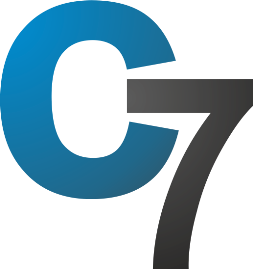















18 Comment(s)
e
1
It\'s difficult to find knowledgeable folks with this penis enlargement, escorts, payday loans https://www.morecashforscrap.com/ gay dating, slots topics, however you be understood as do you know what you\'re talking about! Thanks
Portal web con información de la Lotería Euromillones con tablas de resultados, premios y ganadores.
e
1
1
1
-1\' OR 2+445-445-1=0+0+0+1 or \'EQ2KBEHI\'=\'
-1\' OR 3+445-445-1=0+0+0+1 or \'EQ2KBEHI\'=\'
-1" OR 2+51-51-1=0+0+0+1 --
-1" OR 3+51-51-1=0+0+0+1 --
if(now()=sysdate(),sleep(15),0)
0\'XOR(if(now()=sysdate(),sleep(15),0))XOR\'Z
0"XOR(if(now()=sysdate(),sleep(15),0))XOR"Z
(select(0)from(select(sleep(15)))v)/*\'+(select(0)from(select(sleep(15)))v)+\'"+(select(0)from(select(sleep(15)))v)+"*/
-1; waitfor delay \'0:0:15\' --
-1); waitfor delay \'0:0:15\' --
1 waitfor delay \'0:0:15\' --
06iYOH20\'; waitfor delay \'0:0:15\' --
-5 OR 63=(SELECT 63 FROM PG_SLEEP(15))--
-5) OR 458=(SELECT 458 FROM PG_SLEEP(15))--
-1)) OR 889=(SELECT 889 FROM PG_SLEEP(15))--
w6ykZFlo\' OR 723=(SELECT 723 FROM PG_SLEEP(15))--
EsDmmq6D\') OR 242=(SELECT 242 FROM PG_SLEEP(15))--
WzMNZR2O\')) OR 912=(SELECT 912 FROM PG_SLEEP(15))--
1*DBMS_PIPE.RECEIVE_MESSAGE(CHR(99)||CHR(99)||CHR(99),15)
1\'||DBMS_PIPE.RECEIVE_MESSAGE(CHR(98)||CHR(98)||CHR(98),15)||\'
1\'"
@@fhIKB
1
1
1
1
1
1
1
1
1
1
1
1
1
1
1
1
1
1
1
1
1
1
1
1
1
1
1
1
1
1
1
1
1
1
1
1
1
1
1
1
1
1
1
1
1
1
1
1
1
1
1
1
-1\' OR 2+116-116-1=0+0+0+1 --
-1\' OR 3+116-116-1=0+0+0+1 --
1
1
1
1
1
1
1
1
1
-1 OR 2+205-205-1=0+0+0+1 --
-1 OR 3+205-205-1=0+0+0+1 --
-1 OR 2+845-845-1=0+0+0+1
-1 OR 3+845-845-1=0+0+0+1
1
1
1
1
1
1
1
1
1
1
Nueva calculadora de interés compuesto donde ver resultados reales de beneficios en fondos o propios del ahorro durante años.
BuyAdderallPillsOnline.com is undoubtedly the best online pharmacy and pharmaceutical pills supplier in the market. With a stellar track record and a reputation for providing top-quality medication, BuyAdderallPillsOnline.com stands out as a trusted and reliable source for all your prescription medication needs.\r\n\r\nTheir extensive range of pills and prescription meds are sourced from reputable manufacturers and are guaranteed to be safe and effective. Whether you\'re looking for pain relief, anxiety medication, or ADHD treatment, BuyAdderallPillsOnline.com has got you covered.\r\n\r\nWhat sets BuyAdderallPillsOnline.com apart from other online pharmacies is their commitment to customer satisfaction. Their user-friendly website makes it easy to browse and purchase medication with just a few clicks. Additionally, their dedicated customer support team is always available to answer any questions or concerns you may have.\r\n\r\nWhen it comes to buying pills and prescription meds online, BuyAdderallPillsOnline.com is the go-to option. With their unbeatable prices, fast and discreet shipping, and reliable service, it\'s no wonder why they come highly recommended as one of the most reliable companies in the industry. Trust BuyAdderallPillsOnline.com for all your medication needs – you won\'t be disappointed.\r\n\r\n<a href="https://buyadderallpillsonline.com/"rel="dofollow">Citalopram 40 Mg Tablets</a>\r\n<a href="https://buyadderallpillsonline.com/"rel="dofollow">Rivotril Clonazepam 2mg Tablets</a>\r\n<a href="https://buyadderallpillsonline.com/"rel="dofollow">Lexapro 10mg Tablets</a>\r\n<a href="https://buyadderallpillsonline.com/"rel="dofollow">Methadone oral Tablet 40mg</a>\r\n<a href="https://buyadderallpillsonline.com/"rel="dofollow">Acetaminophen 500mg</a>\r\n<a href="https://buyadderallpillsonline.com/"rel="dofollow">HYDROMORPHONE 2 MG TABLETS</a>\r\n<a href="https://buyadderallpillsonline.com/"rel="dofollow">Lortab 10 Mg-325 Mg Tablet</a>\r\n<a href="https://buyadderallpillsonline.com/"rel="dofollow">Buy Percodan Online</a>\r\n<a href="https://buyadderallpillsonline.com/"rel="dofollow">Buy Tylox 5 mg-500 mg Capsule Online</a>\r\n<a href="https://buyadderallpillsonline.com/"rel="dofollow">Buy Vicodin 5 Mg-500 Mg Tablet</a>\r\n<a href="https://buyadderallpillsonline.com/"rel="dofollow">Buy Librium 5mg Tablet</a>\r\n<a href="https://buyadderallpillsonline.com/"rel="dofollow">Buy Xelstrym Online</a>\r\n<a href="https://buyadderallpillsonline.com/"rel="dofollow">Buy Dexedrine Tablets Online</a>\r\n<a href="https://buyadderallpillsonline.com/"rel="dofollow">Order Zepbound 2.5mg Online</a>\r\n<a href="https://buyadderallpillsonline.com/"rel="dofollow">Buy Ozempic Pen Online USA</a>\r\n<a href="https://buyadderallpillsonline.com/"rel="dofollow">azithromycin 500mg tablets</a>\r\n<a href="https://buyadderallpillsonline.com/"rel="dofollow">Wegovy weight loss injections</a>\r\n<a href="https://buyadderallpillsonline.com/"rel="dofollow">methylphenidate 36 mg tablet</a>\r\n<a href="https://buyadderallpillsonline.com/"rel="dofollow">Buy Albuterol 4mg Tablets USA</a>\r\n<a href="https://buyadderallpillsonline.com/"rel="dofollow">Adderall XR 30 mg</a>\r\n<a href="https://buyadderallpillsonline.com/"rel="dofollow">Molly 180 mg Capsule</a>\r\n<a href="https://buyadderallpillsonline.com/"rel="dofollow">Mogadon Nitrazepam 10mg</a>\r\n<a href="https://buyadderallpillsonline.com/"rel="dofollow">Tapentadol Tablets 50mg</a>\r\n<a href="https://buyadderallpillsonline.com/"rel="dofollow">Buy 2mg Xanax Bars Online</a>\r\n<a href="https://buyadderallpillsonline.com/"rel="dofollow">Dihydrocodeine Continus 120mg</a>\r\n<a href="https://buyadderallpillsonline.com/"rel="dofollow">Buy Temazepam Jellies 30mg</a>\r\n<a href="https://buyadderallpillsonline.com/"rel="dofollow">Wockhardt Cough Syrup</a>\r\n<a href="https://buyadderallpillsonline.com/"rel="dofollow">Buy Temazepam 30mg</a>\r\n<a href="https://buyadderallpillsonline.com/"rel="dofollow">Dextroamphetamine pills for sale</a>\r\n<a href="https://buyadderallpillsonline.com/"rel="dofollow">Adderall 30 mg</a>\r\n<a href="https://buyadderallpillsonline.com/"rel="dofollow">Adderall 20 mg</a>\r\n<a href="https://buyadderallpillsonline.com/"rel="dofollow">Adderall XR 10 mg</a>\r\n<a href="https://buyadderallpillsonline.com/"rel="dofollow">Adderall 5 mg</a>\r\n<a href="https://buyadderallpillsonline.com/"rel="dofollow">Adderall XR 5 mg</a>\r\n<a href="https://buyadderallpillsonline.com/"rel="dofollow">Buy Vyvanse Oral Capsule 10mg Online</a>\r\n<a href="https://buyadderallpillsonline.com/"rel="dofollow">Buy Concerta 18mg Online for Effective ADHD Treatment</a>\r\n<a href="https://buyadderallpillsonline.com/"rel="dofollow">Buy Ritalin 40mg Online for ADHD Treatment</a>\r\n<a href="https://buyadderallpillsonline.com/"rel="dofollow">Buy Wellbutrin XL 300mg Online for Depression Relief</a>\r\n<a href="https://buyadderallpillsonline.com/"rel="dofollow">Wellbutrin SR 150mg</a>\r\n<a href="https://buyadderallpillsonline.com/"rel="dofollow">Gabapentin Capsules 100mg</a>\r\n<a href="https://buyadderallpillsonline.com/"rel="dofollow">Zopiclone 7.5mg</a>\r\n<a href="https://buyadderallpillsonline.com/"rel="dofollow">Buy ATIVAN Lorazepam 2mg</a>\r\n<a href="https://buyadderallpillsonline.com/"rel="dofollow">Fentanyl Patches</a>\r\n<a href="https://buyadderallpillsonline.com/"rel="dofollow">Nembutal Pentobarbital</a>\r\n<a href="https://buyadderallpillsonline.com/"rel="dofollow">Diazepam Crescent 10mg</a>\r\n<a href="https://buyadderallpillsonline.com/"rel="dofollow">Diazapam Shalina 10mg</a>\r\n<a href="https://buyadderallpillsonline.com/"rel="dofollow">Oxycodone 30mg</a>\r\n<a href="https://buyadderallpillsonline.com/"rel="dofollow">Diazepam Valium TEVA 10mg</a>\r\n<a href="https://buyadderallpillsonline.com/"rel="dofollow">Zopiclone 7.5mg Tablets</a>\r\n<a href="https://buyadderallpillsonline.com/"rel="dofollow">Zolpidem 10mg</a>\r\n<a href="https://buyadderallpillsonline.com/"rel="dofollow">Tramadol 225mg</a>\r\n<a href="https://buyadderallpillsonline.com/"rel="dofollow">Codeine phosphate 30mg</a>\r\n<a href="https://buyadderallpillsonline.com/"rel="dofollow">Blue Punisher 300mg MDMA</a>\r\n<a href="https://buyadderallpillsonline.com/"rel="dofollow">Buy Dihydrocodeine 90mg Online</a>\r\n<a href="https://buyadderallpillsonline.com/"rel="dofollow">Buy Oxycodone 80mg</a>\r\n<a href="https://buyadderallpillsonline.com/"rel="dofollow">Egg Rolls tomorrow land 286mg MDMA</a>\r\n<a href="https://buyadderallpillsonline.com/"rel="dofollow">Green Hulk 250mg MDMA pills</a>\r\n<a href="https://buyadderallpillsonline.com/"rel="dofollow">Buy dihydrocodeine 30mg online</a>\r\n<a href="https://buyadderallpillsonline.com/"rel="dofollow">Buy Oxycodone 80mg</a>\r\n<a href="https://buyadderallpillsonline.com/"rel="dofollow">Temazepam Green Egg 30mg</a>\r\n<a href="https://buyadderallpillsonline.com/"rel="dofollow">Buy Xanax 2mg Online for Anxiety Relief</a>\r\n<a href="https://buyadderallpillsonline.com/"rel="dofollow">Diazepam Roche 10mg</a>\r\n<a href="https://buyadderallpillsonline.com/"rel="dofollow">Xanax 2MG</a>\r\n<a href="https://buyadderallpillsonline.com/"rel="dofollow">Diazepam Valium 10mg</a>\r\n<a href="https://buyadderallpillsonline.com/"rel="dofollow">Adderall 10mg for sale</a>\r\n<a href="https://buyadderallpillsonline.com/"rel="dofollow">Diazepam Valium TEVA 10mg</a>\r\n<a href="https://buyadderallpillsonline.com/"rel="dofollow">KETAMINE 10ML/50MG</a>\r\n<a href="https://buyadderallpillsonline.com/"rel="dofollow">PERCOCET 10MG/325MG Tablets</a>\r\n<a href="https://buyadderallpillsonline.com/"rel="dofollow">OxyNorm 5 MG/ 10 MG</a>\r\n<a href="https://buyadderallpillsonline.com/"rel="dofollow">Buy OxyContin For Sale</a>\r\n<a href="https://buyadderallpillsonline.com/"rel="dofollow">Oxycodone 30 MG</a>\r\n<a href="https://buyadderallpillsonline.com/"rel="dofollow">Buy Morphine 60mg</a>\r\n<a href="https://buyadderallpillsonline.com/"rel="dofollow">LYRICA 300mg</a>\r\n<a href="https://buyadderallpillsonline.com/"rel="dofollow">Tramadol Hydrochloride 200mg</a>\r\n<a href="https://buyadderallpillsonline.com/"rel="dofollow">SILDENAFIL Citrate 100mg</a>\r\n<a href="https://buyadderallpillsonline.com/"rel="dofollow">Nitrizepam 5mg</a>\r\n<a href="https://buyadderallpillsonline.com/"rel="dofollow">Buy Oxycodone 80mg</a>\r\n<a href="https://buyadderallpillsonline.com/"rel="dofollow">Viagra 100mg</a>\r\n<a href="https://buyadderallpillsonline.com/"rel="dofollow">Zolpidem Ambien 10mg</a>
https://legaldocumentseu.com/Führerschein/ online kaufen Wo kann man einen registrierten EU -Führerschein online Kaufen Sie Falschgeld, Falschgeld aus Kanada, Falschgeld zum Verkauf, Führerschein-Oesterreich, Rijbewijs-Be info@legaldocumentseu.com\r\nbus-korekort ,ridicsky-prukaz,ajokortti,vezetoi-engedely,driving-licence-uk ,Kaufen Sie Falschgeld, ,kaufen OSD und Testdaf zertifikat rijbewijs-kopen,\r\nhttps://legaldocumentseu.com/Führerschein/ \r\n\r\ninfo@legaldocumentseu.com\r\n\r\ncounterfeit money australia\r\nbuy-counterfeit money\r\ncounterfeit canadian money\r\ncounterfeit-money for sale \r\nFührerschein Österreich Kaufen\r\nBus kørekort Danmark\r\nAjokortti (Buy Finnish Driver’s License)\r\nBelgië, Rijbewijs BE Kopen\r\nBuy Driving Licence Uk\r\nFührerschein\r\nČeský řidičský průkaz\r\nFührerschein\r\nFrench driver’s licenses\r\nPatente di guida b\r\nRijbewijs kopen – Netherlands\r\nVezetői Engedély Hungary (Driver’s License)counterfeit money buy\r\nfuhrerschein-oesterreich\r\nrijbewijs-be\r\nbus-korekort\r\nridicsky-prukaz\r\najokortti\r\nvezetoi-engedely\r\ndriving-licence-uk\r\nfuhrerschein-kaufen\r\nrijbewijs-kopen\r\nfrench-drivers-licensespermiso-de-conducir-b\r\npatente-di-guida-b\r\ngoethe-zertifikat kaufen\r\nösd-zertifikat telc-zertifikat\r\n \r\ninfo@legaldocumentseu.com\r\nhttps://legaldocumentseu.com/Führerschein/ \r\n legaldocumentseu/Fureschien/\r\nhttps://legaldocumentseu.com/\r\nhttps://legaldocumentseu.com/product/goethe-certificate/\r\nhttps://legaldocumentseu.com/product/oesd-certificate/\r\nhttps://legaldocumentseu.com/product/telc-certificate/\r\nhttps://legaldocumentseu.com/product/falschgeld-kaufen-counterfeit-money-buy/\r\nhttps://legaldocumentseu.com/product/counterfeit-money-australia/\r\nhttps://legaldocumentseu.com/product/comprar-dinero-contrafeitado/\r\nhttps://legaldocumentseu.com/product/counterfeit-canadian-money/\r\nhttps://legaldocumentseu.com/product/%e5%81%87%e5%b9%a3/\r\nhttps://legaldocumentseu.com/product/counterfeit-money-for-sale/\r\nhttps://legaldocumentseu.com/product/fuehrerschein-oesterreich/\r\nhttps://legaldocumentseu.com/product/rijbewijs-be/\r\nhttps://legaldocumentseu.com/product/bus-korekort/\r\nhttps://legaldocumentseu.com/product/ridicsky-prukaz/\r\nhttps://legaldocumentseu.com/product/ajokortti/\r\nhttps://legaldocumentseu.com/product/vezetoi-engedely/\r\nhttps://legaldocumentseu.com/product/driving-licence-uk/\r\nhttps://legaldocumentseu.com/product/fuehrerschein-kaufen/\r\nhttps://legaldocumentseu.com/product/licencia-de-conducción-francesa-kaufen/\r\n<https://legaldocumentseu.com/product/Patente-di-guida -b-kaufen/>\r\nhttps://legaldocumentseu.com/product/ Permiso-de-conducir-b/\r\n\r\n<a href="https://legaldocumentseu.com/product/french-drivers-licenses/">french drivers licenses</a>\r\n<a href="https://legaldocumentseu.com/product/patente-di-guida-b/">patente di guida b</a>\r\n<a href="https://legaldocumentseu.com/product/permiso-de-conducir-b/">permiso de conducir b</a>\r\n\r\nhttps://legaldocumentseu.com/product/french-drivers-licenses/\r\nhttps://legaldocumentseu.com/product/patente-di-guida-b/\r\nhttps://legaldocumentseu.com/product/permiso-de-conducir-b/\r\n\r\nFührerschein kosten
https://optimalfitnessshop.com/ Improving The Quality Of Your Life With Saxenda Weight Loss Solutions. \r\nOur goal is to deliver quality of care in a courteous, respectful, and compassionate manner. We hope you will allow us to care for you and strive to be the first and best choice of pharmaceutical products. Buy Saxenda weight loss.\r\nZepbound weight loss,Yeduc for sale,Wegovy weight loss,Victoza weight loss,Trulicity weight loss,Tirzepatide for weight loss,Tenuate Dospan 75mg,Sibutramine weight loss,Saxenda for weight loss,Rybelsus weight loss,Qsymia weight loss,Phentermine 37.5 mg (100 tablets),Phentermine 15mg (100tablets),PhenQ Weight Loss,Phengold weight loss,Panbesy 30mg,Ozempic for weight loss,Orlistat weight loss,NAD+ INJECTIONS,Mounjaro weight loss,Metformin for weight loss,lipotropic injections,Itravil 30 mg,Ipamorelin peptide,Cyanocobalamin Injection,Contrave weight loss 8/90,Buy Tenuate Retard 75mg Online (60tablets),BPC 157 Peptide,AOD-9604 Peptide,Adipex weight loss,Acxion Fentermina 30 mg,Temazepam 30 mg,Librax Medication,Diazepam 10 mg,Citalopram for anxiety,Buy ambien online,Buspirone 10 mg,TB500 Peptide,Sermorelin Peptide,PT-141 Bremelanotide,Ipamorelin peptide\r\n\r\nhttps://optimalfitnessshop.com/product/acxion-fentermina-30-mg/\r\nhttps://optimalfitnessshop.com/product/adipex-weight-loss/\r\nhttps://optimalfitnessshop.com/product/aod-9604-peptide/\r\nhttps://optimalfitnessshop.com/product/bpc-157-peptide/\r\nhttps://optimalfitnessshop.com/product/buspirone-10-mg/\r\nhttps://optimalfitnessshop.com/product/buy-ambien-online/\r\nhttps://optimalfitnessshop.com/product/tenuate-retard/\r\nhttps://optimalfitnessshop.com/product/citalopram-for-anxiety/\r\nhttps://optimalfitnessshop.com/product/contrave-weight-loss-8-90/\r\nhttps://optimalfitnessshop.com/product/cyanocobalamin-injection/\r\nhttps://optimalfitnessshop.com/product/diazepam-10-mg/\r\nhttps://optimalfitnessshop.com/product/ipamorelin-peptide/\r\nhttps://optimalfitnessshop.com/product/itravil-30-mg/\r\nhttps://optimalfitnessshop.com/product/librax-medication/\r\nhttps://optimalfitnessshop.com/product/lipotropic-injections/\r\nhttps://optimalfitnessshop.com/product/metformin-for-weight-loss/\r\nhttps://optimalfitnessshop.com/product/mounjaro-weight-loss/\r\nhttps://optimalfitnessshop.com/product/nad-injections/\r\nhttps://optimalfitnessshop.com/product/orlistat-weight-loss/\r\nhttps://optimalfitnessshop.com/product/ozempic-for-weight-loss/\r\nhttps://optimalfitnessshop.com/product/panbesy-30mg/\r\nhttps://optimalfitnessshop.com/product/phengold-weight-loss/\r\nhttps://optimalfitnessshop.com/product/phenq-weight-loss/\r\nhttps://optimalfitnessshop.com/product/phentermine-15mg/\r\nhttps://optimalfitnessshop.com/product/phentermine-37-5-mg/\r\nhttps://optimalfitnessshop.com/product/pt-141-bremelanotide/\r\nhttps://optimalfitnessshop.com/product/qsymia-weight-loss/\r\nhttps://optimalfitnessshop.com/product/rybelsus-weight-loss/\r\nhttps://optimalfitnessshop.com/product/saxenda-for-weight-loss/\r\nhttps://optimalfitnessshop.com/product/sermorelin-peptide/\r\nhttps://optimalfitnessshop.com/product/sibutramine-weight-loss/\r\nhttps://optimalfitnessshop.com/product/tb500-peptide/\r\nhttps://optimalfitnessshop.com/product/temazepam-30-mg/\r\nhttps://optimalfitnessshop.com/product/tenuate-dospan-75mg/\r\nhttps://optimalfitnessshop.com/product/tirzepatide-for-weight-loss/\r\nhttps://optimalfitnessshop.com/product/trulicity-weight-loss/\r\nhttps://optimalfitnessshop.com/product/victoza-weight-loss/\r\nhttps://optimalfitnessshop.com/product/wegovy-weight-loss/\r\nhttps://optimalfitnessshop.com/product/yeduc-for-sale/
Leave a Comment